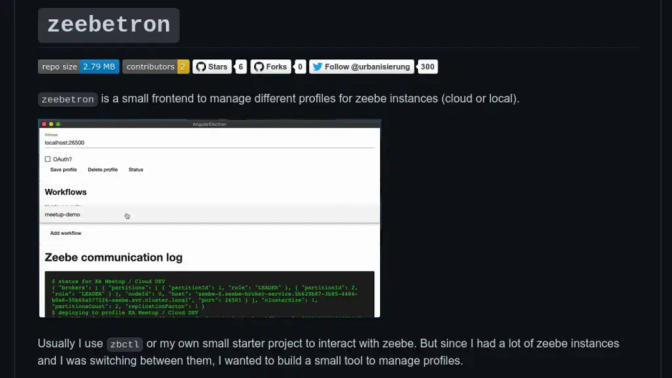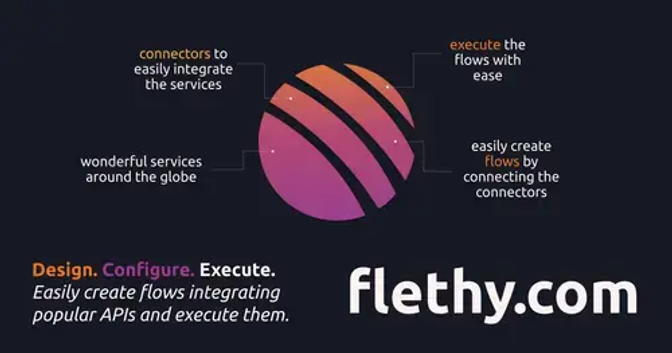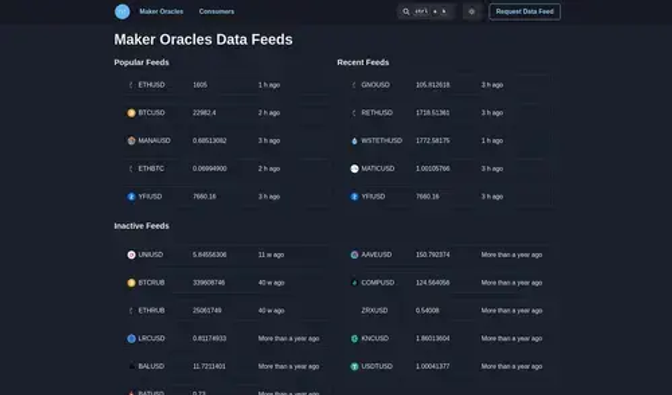If you are using Zeebe to automate your business processes, you may need to work with different Zeebe brokers depending on your project, environment, or client. However, switching between different Zeebe profiles can be tedious and error-prone, especially if you have to manually edit configuration files or environment variables.
That’s why I created a small Electron app that allows you to easily manage and switch between different Zeebe profiles. This app lets you create, edit, and delete Zeebe profiles, and automatically sets the appropriate environment variables for each profile. This way, you can communicate with any Zeebe broker without hassle.
In this article, I will show you how to use this app and how it can make your life easier when working with Zeebe. You will learn how to:
- Install and run the app
- Create and edit Zeebe profiles
- Switch between Zeebe profiles
- Test your connection to Zeebe brokers
Let’s get started!

Adam Urban is fullstack engineer, loves serverless and generative art, and is building side projects like weeklyfoo.com, flethy.com and diypunks.xyz in his free time.